Add Your City To Linux's List of Time Zones
January 28th, 2009 by Mitch Frazier in
* HOWTOs
Ever feel like you're Rodney Dangerfield? You live someplace and Linux shows you no respect, time-zone-wise that is. What I mean is that you live somewhere that's not one of the time-zones that comes predefined with Linux. If that sounds like you, then read on and get Linux to show you a little respect.
Let's say for instance that we want to add Seattle, WA (the birthplace of Linux Journal) to the list of time-zones that Linux knows about. First, look in the list of predefined time-zones for a city that's in the the same time-zone as the city you want to add, in this case Los Angeles. Then as root do the following:
$ cd /usr/share/zoneinfo
$ cp America/Los_Angeles America/Seattle
This will make the new "Seattle" time-zone use the same time-zone data as "Los Angeles" uses. Note: if /usr/share/zoneinfo doesn't exist try /usr/lib/zoneinfo.
Now edit the file /usr/share/zoneinfo/zone.tab and find the line for the time-zone that you copied, in this case "Los Angeles":
US +340308-1181434 America/Los_Angeles Pacific Time
Duplicate that line and change the old time-zone name to the new one:
US +473622-1221955 America/Seattle Pacific Time
The numbers are the latitude and longitude of the city in the form +/-DDMM+/-DDDMM or +/-DDMMSS+/-DDDMMSS (D=Degrees, M=Minutes, S=Seconds). You can find that information on the web, for example at infoplease.
Now, logout and log back in and you should see your new time-zone in the list of available time-zones. The screenshot below shows it added to the list of time-zones that are displayed when I hover the mouse over the KDE clock.
Thursday, January 29, 2009
Linux Timezones
Sunday, January 25, 2009
Test your broadband speed with Speakeasy
Speakeasy - Speed Test
If your Wildblue satellite internet connection sudenlly dies but you can still do an nslookup but can't ping or bring up a webpage, you have probably exceeded your monthly quota. You can still chat on IRC which seems to not to be blocked by this restriction. Wait 8 to 12 hours and you will probably be back online. Most people never have this problem unless you are a power user and download iso's. Anyone know more work arounds, please post a comment to this article.
Howto create a toolbar in Vista
Dock Quick Launch or Address Toolbar to Desktop in Vista :: the How-To Geek
Saturday, January 24, 2009
jEdit Programmer's Text Editor
With the advice from Eric's Blog, I installed the development version (w/windows installer) and am very happy with this tool. Yeap, enough to uninstall Notepad++
jEdit - Programmer's Text Editor - overview
Thursday, January 22, 2009
Delete EISA Partitions
Delete and Remove to Unlock EISA Hidden Recovery or Diagnostic Partition in Vista
All OEM computers, desktop or notebook PCs from Dell, HP, Lenovo, IBM, Acer, ASUS, Sony, Fujitsu, Toshiba and many more probably comes with special EISA partition either in FAT or NTFS file system that contains system recovery utility to rollback to factory settings and/or diagnostic tools. The special partition, normally hidden, can have a size of from few gigabytes to 10 GB or more. In some OEM system, such as those from IBM/Lenovo, is impossible to delete from within Windows.
Some EISA hidden special partition doesn’t even have drive letter assigned, nor can be deleted by using Disk Management snap-in of computer Management in Control Panel Administrator Tool. The partition cannot be merged into any other existing partition either. Some users reported that even advanced third-party disk management tool such as Acronis Disk Director Suite and Partition Magic cannot manipulate, change, remove and delete the partition either under Windows desktop.
The special recovery partition is protected and locked to secure and avoid accidental deletion of the recovery partition, which is important when to recover and reinstall operating with needed drivers and software application when system corrupts or fails. Some recovery procedure which installed in the EISA partition can be activated with just one key press, or access during boot up.
Some users may not want this special recovery partition, which can possibly free up a few GBs of hard disk storage space. As mentioned, it’s possibly almost impossible to delete this special recovery or diagnostic partition under Windows operating system. Some tips provided on the net recommend users to do removal process under DOS environment, or from another operating system on dual boot or multiple boot system.
However, it’s recommended that users check with manufacturer first if the OEM provides any removal and deletion procedure or guide, such as those provided by Lenovo/IBM and HP. If none is found, it’s possible to remove the recovery partition from Windows Vista, by using advanced Diskpart, a text-mode command line interpreter based on scripts that manages hard disk, partition and volume in Vista (also available for free download for XP, 2000, and 2003).
Here’s the trick to delete and remove the EISA recovery or diagnostic partition in Vista. Before proceeding with the deletion action, make sure that at least a set of Recovery Disc Media has been created. Else, you won’t be able to restore your computer to working and factory default condition when any problem on PC requires reinstallation.
1) Open a command prompt as administrator.
2) Run Diskpart application by typing
DISKPART
in the command prompt.
3) In the “Diskpart” prompt, enter the
RESCAN
command to re-scan all partitions, volumes and drives available.
4) Then enter
LIST DISK
to show all hard disk drive available.
5) Select the disk that contains the partition you want to remove.
Normally, with just 1 hard disk, it will be disk 0. So the command will
be:
SELECT DISK 0
6) Enter
LIST PARTITION to show all available and created partitions in the disk
selected.
7) Select the partition that wanted to be deleted by entering
SELECT PARTITION X
where x is the number of the EISA based recovery partition to be
removed and unlocked its space. Be careful with the number of this
partition, as wrong number may get data wipes off.
Cool Finally, enter
DELETE PARTITION OVERRIDE
Once the partition has been deleted, exit from Diskpart, and now users
can use the much familiar and much easier Disk Management tool in
Windows (diskmgmt.msc) to manipulate the freed unallocated partition.
Users can create a new volume (partition) with this space, or simply
merge it to existing partition by extending the size of the existing
partition.
A-Patch?
Think twice before installing such programs. Besides, you can do everything this program claims without using this program! hint: search for a url sniffer, get the ad urls and add them to your host file.
Wednesday, January 21, 2009
Auto Repair Service Tip 101
Service techs want to help the customer; however, there are times when you should leave well enough alone and let the customer decide what he wants repaired or not. For the new technician, before you repair anything on a customer's vehicle you must get it approved!
For the customer, you should never pay for services you did not request.
Monday, January 19, 2009
Block js with AdBlock Plus in Firefox
First, we use the site mirc-dot-org. Since you areadly have firefox installed, you will also need 2 addon extensions: firebug and ABP.
Go to the site that wants you to enable ads in ABP. When the javascript pops up, select some text in the popup, right-click and choose inspect element. Scroll down a couple lines and you will see the javascript url ending in /advertisements.js. Copy it!
Next, close firebug and goto the ABP drop down menu and click Open Blockable Items. Paste the url to the javascript .js file into the search box. Double click on the element and click Custom then Add Filter.
Now reload page and no more javascript popups begging you to disable ad blocking!
Perhaps the author of Adblock Plus can make this addon un-detectable?
Sunday, January 11, 2009
.:: NOTEPAD++ ::.
Thought I would try this free text editor for the next few weeks. Has many plugins and unlike EditPlus it’s free!
Thursday, January 8, 2009
Password Safe – Unsafe?
From their site…
“Password Safe
This is one open source binary download I do not trust. Lets just say when I ran the program a nasty message appeared (in German) on the screen. Stay clear of this Windows password saving tool!
password safe – link removed due to possible security risk.
RITLabs. The Bat! Email Client
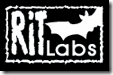
The Bat! Professional Edition
The Bat! Professional Edition has all the Home edition features. Moreover, it comes with several extra options that an advanced user might find useful.
Well, that doesn’t say much about this email client. I will say The Bat! is the ultimate email desktop tool in existence today.
Scribd
Scribd is the world’s largest document sharing community, and now you’re part of it.
There are lots of things you can do on Scribd, and here are some things that will get you started:
- Upload and share your documents.
- Find interesting documents by category, by topic group, by searching, or by just browsing our library.
- Professional publishers and developers should check out the Scribd Platform.
- Get the latest announcements and updates at the Scribd Blog.
Monday, January 5, 2009
IE7Pro - The Ultimate Add-On for Internet Explorer
The Easiest way to make Your Internet Explorer Professional
IE7Pro is an add-on for Internet Explorer which adds a lot of features and extras which make your Browsing faster,More Responsive and Sleek.
IE7Pro 2.4.4 has been released on Dec 09,2008
Sunday, January 4, 2009
MagicISO - Convert BIN to ISO, Create, Edit, Burn, Extract ISO file, ISO/BIN converter/extractor/editor
Need to burn dvds, cdr-rw’s or create iso’s? MagicISO is a great tool and never failed on my notebook. After installation you can install their free software too by clicking Configuration / Virtual CD/DVD Drive tab, and the link to install MagicDisc.
Some AntiVirus software says this program is a trojan or spyware. It’s no such thing. This is a simple false positive. I’ve been using this program for over a year now with no problems and also contacted AVG and they seem to agree. Link below
Belarc Advisor - Free Personal PC Audit

The Belarc Advisor builds a detailed profile of your installed software and hardware, missing Microsoft hotfixes, anti-virus status, CIS
(Center for Internet Security) benchmarks, and displays the results in
your Web browser. All of your PC profile information is kept private on
your PC and is not sent to any web server
Urban Legends: Hannah Garman
Claim: A four-year-old girl named Hannah Garman, who is dying from cancer, wants to receive Christmas cards.
I will not post the whole e-mail; however, even if it's true this is still classified as spam. Today, spammers have gone mobile. I get probably 10 messages a month (mostly from family members) on my cell phone which is nothing but spam in the form of chain letters (via sms).
If I want to read spam, urban legends, etc., I would visit snoopes.com or urban legends. I'm thinking of blocking all text messaging. Why text message anyway when it's faster to just call?


