How to hack a cell phone with a magnet | Wonder How To
Monday, September 21, 2009
Howto Bypass Razr Password
How to hack a cell phone with a magnet | Wonder How To
Wednesday, September 9, 2009
How to search Ubuntu-Users List
site:lists.ubuntu.com whateveryoursearchingfor
--
Steve Reilly
ubuntu-users-list in Dire Straits...
bottom postin' on u-bun-two list...
So we gonna do it, that's the way we do it
for no ree-zun
Sunday, September 6, 2009
Make CapsLock an extra Ctrl key in Linux
Section "InputDevice"
Identifier "Generic Keyboard"
Driver "kbd"
Option "XkbRules" "xorg"
Option "XkbModel" "pc105"
Option "XkbLayout" "us"
Option "XkbOptions" "ctrl:nocaps"
EndSection
Sunday, August 30, 2009
iPhone is coming to China
Many people buy the iPhone but I doubt so many use it, because service here sucks. Unless you stay on the interstate or live in a big city, forget the iPhone.
Sunday, August 23, 2009
Blackberry Curve 8330 no Internet!
Thinking I knew the solution to that “bug,” I did Options > Advanced Options > Host Routing Table > (press Menu key) > Register Now.

Tuesday, August 18, 2009
Imagining the TENTH Dimension
http://tenthdimension.com/medialinks.php

Sunday, August 16, 2009
Installing XV Graphics Viewer in Ubuntu 8.04
#!/bin/bash
# getxv.sh
#
cd /tmp
wget ftp://ftp.cis.upenn.edu/pub/xv/xv-3.10a.tar.gz
wget http://prdownloads.sourceforge.net/png-mng/xv-3.10a-jumbo-patches-20050501.tar.gz
wget http://bok.fas.harvard.edu/debian/xv/xv-3.10a-jumbo20050501-1.diff.gz
tar xvzf xv-3.10a.tar.gz
tar xvzf xv-3.10a-jumbo-patches-20050501.tar.gz
gzip -d xv-3.10a-jumbo20050501-1.diff.gz
cd xv-3.10a
patch -p1 < ../xv-3.10a-jumbo-fix-patch-20050410.txt
patch -p1 < ../xv-3.10a-jumbo-enh-patch-20050501.txt
patch -p1 < ../xv-3.10a-jumbo20050501-1.diff
chmod 755 debian/rules
apt-get install libc6-dev
# In Ubuntu I had to change this to xorg-dev meta package
#apt-get install xlibs-dev
apt-get install xorg-dev
apt-get install libjpeg62-dev
apt-get install libtiff4-dev
apt-get install libpng12-dev
make
cp xv /usr/local/bin
ref: Installing the XV Graphics Program in Ubuntu

VLC and Other codecs to play videos in Ubuntu
# WARNING: IF YOU HAVE JAUNTY, CHANGE "hardy.list to jaunty.list
#Install VLC and Other codecs to play video, dvd, and mp3
sudo wget http://www.medibuntu.org/sources.list.d/hardy.list -O /etc/apt/sources.list.d/medibuntu.list
wget -q http://packages.medibuntu.org/medibuntu-key.gpg -O- | sudo apt-key add - && sudo apt-get update
apt-get install medibuntu-keyring
apt-get update
apt-get install libdvdcss2 w32codecs non-free-codecs
apt-get install vlc vlc-plugin-esd mozilla-plugin-vlc
apt-get update
apt-get upgrade

Wednesday, July 15, 2009
How to tell if your internet is up in Linux?
When on a local net or using wifi (that's just about everybody), you really need a way to tell if the "internet" is up or not. Of course the network applet tells you the wifi or network is up, that is not what you need to know. You need to know if the internet connection is up. Here's a cool Gnome panel applet that does just that - it's just not installed on Hardy (Ubuntu 8.04) by default.
Link Monitor Applet is a GNOME Panel Applet displaying the round-trip time to a set of hosts in a bar graph.
Link Monitor Applet features include:
- A line graph able to display up to one week of round-trip time data
- Country flags and names
- Full ICMP and ICMPv6 support
- HIG 2.0 compliance
Link Monitor Applet is free software, released under the terms of the GNU General Public License.
sudo apt-get install link-monitor-applet
Even the Windows network tool can't always tell if you are online:( With Linux and this applet, you will always know if your internet connection is up and it's displayed in a nice little graph.
Reply to mailing list addon/patch for Thunderbird
Adds a "reply to mailing list" button to your toolbar and the message menu.
Reply to Mailing List addon for Thunderbird (experimental)
Tuesday, July 14, 2009
How can import GPG keys automatically from within Evolution?
keyserver hkp://subkeys.pgp.net
keyserver-options auto-key-retrieve
The actual link (URI) to the keyserver is only one example and may be different - you can also choose other servers.
Sunday, July 12, 2009
How to make middle mouse click scroll
Section "InputDevice"
Identifier "Configured Mouse"
Driver "mouse"
Option "CorePointer"
Option "ZAxisMapping" "4 5"
Option "Emulate3Buttons" "true"
Option "EmulateWheel" "true"
Option "EmulateWheelButton" "2"
EndSectionSorry, no help in Jaunty. Took a look at xorg.conf on a jaunty box and it was almost blank. I hate the way they keep changing stuff. Sticking with LTS for now.
Sunday, June 28, 2009
Installing Cups driver for Brother 2040 Printer
- Pre-required Procedure (2)
- Related distributions
- Ubuntu8.04/8.04.1, Ubuntu8.10, Ubuntu9.04
- Related products/drivers
- cupswrapper printer/PC-FAX drivers
- Requirement
- 1. "sudo aa-complain cupsd" command is required before the installation.
- 2. "sudo mkdir /usr/share/cups/model" command (as it is) is required before the installation.
Saturday, June 27, 2009
Sunday, June 21, 2009
Newspapers Convert To Narrower Widths
Empathy to replace Pidgin in Karmic Koala
Empathy - GNOME Live!
Gmail smtp fails - server busy...
Saturday, June 20, 2009
Mac4Lin 1.0 Released
SourceForge.net: Mac4Lin
The goal of this project is to bring the Mac OS X user interface to POSIX Operating Systems (GNU/LInux, FreeBSD, openSolaris etc.). The project is built for desktop environments based on GTK -- Anirudh Acharya, Developer - Mac4Lin
Remaining Alltel Properties to Be Sold
I guess we have come full circle, no iPhone for middle georgians :(
Sunday, June 7, 2009
Indiana University Knowledge Base

Tip: Click the image above to visit the search page and don't forget to click on the down arrow in the Firefox search box to add this knowledge base to the search list!
Saturday, June 6, 2009
Saturday, May 23, 2009
Friday, May 22, 2009
Tux4Kids
Tuxtype can teach kids to type at early age. Tuxmath is an asteroid like game were you have to enter the answer to common math problems for points and advance to next level. If your 4th grader beats out your 6th grader, it may be time to introduce him to these Tux games.
sudo apt-get install tuxmath tuxtype tuxtype-data-nonfree
windows binaries here.
Tux4kids
Tuesday, May 19, 2009
Get XP Updates or Change Invalid Product Key
TECH-RECIPES
Ooglegay Igpay Atinlay
Google Earchsay
Monday, May 18, 2009
Chrysler to shut down 789 dealers
The company stated this action will help improve the landscape of
the Chrysler dealership network following the sale and enhance the full
line portfolio of Dodge, Jeep and Chrysler products for customers.
slashexec and pidgin plugins
On UNIX-like platforms (Linux, *BSD, etc.), the command you give to /exec will be executed with your user account's shell. For example, if you type
/exec ls -1R | sed 's/ /\\ /'into a Gaim conversation and if your shell is /bin/bash, SlashExec will execute
/bin/bash -c "ls -1R | sed 's/ /\\ /'"On Windows systems, however, commands will be executed with "cmd.exe /c". This means that Windows ME users will be unable to use /exec. Pipes may or may not work.
As the above example indicates, piped command lines will work if your
shell supports them; this is a major change from the previous releases
of SlashExec, which were separate from the Plugin Pack.
Note that the plugin ID has changed since incorporating SlashExec into the plugin pack, which means you will need to unload or remove previous releases of SlashExec before attempting to use the current version.
Bangexec features
As many Gaim users recall, there used to be a plugin for Gaim 1.0.0 to Gaim 1.5.1dev called bangexec.
Since that plugin's author no longer has the time to maintain his
plugin, we have absorbed its features into SlashExec. You can do the
following:
- !command - executes command, sends the output to the conversation (i.e. the buddy or chat receives the output), and displays it locally.
- !!command - executes command and displays the output locally only.
- !!!command - sends the literal text !command to the conversation (i.e. the buddy or chat receives the output).
Both the /exec and !command functions are optional.
3 Best Firefox Extensions / Addons
 Adblock Plus
Adblock Plus
Adblock Plus blocks most annoying ads online and you customize which ads to block. I might consider another browser, but NONE of the competition even comes close.User Agent Switcher is used to test one thing, is the website or web application blocking access to their site from Firefox Linux?
This is probably the best Blog editor available today for Windows or Linux. It just happens to be a Firefox Extension! I use ScribeFire to post to my blog here at Blogger. ScribeFire opens right below the currently opened tab in Firefox which not only makes it the perfect editor but also a great research tool.
Chrysler's Kiss of Death
cnn story (Claxton Chrysler)
I think this statement pretty much explains it...
"Womack intends to stay in business as a used car dealer after the agreement with Chrysler ends June 9, but it will be a very different operation. With no warranty work, the service and parts departments will be closed, Shontz said."
You mean a dealership doesn't have any customer pay tickets, no payin' customers? Yeap, that pretty much sums it up. They price themselves out of business over the years just like the car manufacturers by raising the prices and adding on hidden fees and services to the bill.
Hardly nobody goes to a dealer any more - unless they "think" it's under warranty!
Anybody who didn't see this coming must have been on another planet.
A General manager for a GM dealership told me 3 years ago that GM wanted all it's brands under one roof. Nothing new is happening with the closing of dealers. Most everybody in the biz seen this one coming long before it was public knowledge.
I once thought that the problem to high car prices was because of easy financing. I always said, if everybody had to pay cash then you could purchase a car for what it was really worth. I now believe this theory was dead wrong. I never realized that in reality, they would just stop making cars instead of cutting executive salaries and lowering prices.
Theses people, investors, executives, those running the car manufacturing business, could care less about the company, the brand, retirees, or traditions. All they care about is how much money they can put in their pocket in the shortest amount of time. It surprises me they held out this long.
Sunday, May 17, 2009
Best blog editor
Saturday, May 16, 2009
Are you a Goodyear dealer?
Windows 7 - Display Downloads folder on Start Menu
1. Right-click an empty area of the taskbar and choose "Properties".
2. The "Taskbar and Start Menu Properties" multi-tabbed dialog box appears. Click the "Start Menu" tab.
3. Click the "Customize" button.
4. The "Customize Start Menu" dialog box appears. Underneath "Downloads" click the "Display as a link" or "Display as a menu" radio button.
5. Click "OK" on the dialog boxes to close them.
New Windows 7 Tips
Speed up the taskbar’s thumbnail display
For myself, the delayed response in hovering over icons in the
taskbar can be annoying when I’m trying to get work done quickly. With
a little registry tweak you can speed it up and get things done quicker.
- Press WinKey + R to bring up the run command, type regedit, and press enter.
- Go to HKEY_CURRENT_USER > Control Panel > Mouse and double click MouseHoverTime
- Change the value from 400 to 50 (or whatever value you want, the delay time is in milliseconds) and press the OK button.
- Restart your computer and voila! Faster response time.
Disable minimize/maximize animations
The minimize/maximize animations don’t really add any functionality
and all it does is make the operating system seem slower. Disabling the
minimize/maximize animations will make your system feel snappier.
- Bring up your start menu and click Control Panel
- Navigate to System and Security > System and click Advanced system settings located on the left sidebar. Under Performance click the Settings button.
- Select the Custom option and uncheck the box next to Animate windows when minimizing and maximizing
- Click OK and the settings should be applied instantly.
See all possible tasks in control panel
Tired of navigating through all the links in Windows 7’s control
panel? Well with this trick you will be able to see all tasks in the
control panel in an easy to navigate list.

Notice how there are 281 tasks available
- Right click the desktop and click New > Shortcut.
- For the location put explorer.exe shell:::{ED7BA470-8E54-465E-825C-99712043E01C} and click on the Next button. Proceed to name your shortcut and click Finish.
- Double click your newly created shortcut and enjoy!
Use the new hot keys available in Windows 7
Some of the hot keys are very easy to remember and can be useful to
speed up your daily tasks. I haven’t listed all of them, just a few
that I found were useful.
- Maximize Window - WinKey + Up
- Minimize Window - WinKey + Down
- Snap Window to Left - WinKey + Left
- Snap Window to Right - WinKey + Right
- Peek at desktop - WinKey + Space
- Maximize Window - WinKey + Up
For a more complete list of hot keys, visit Neowin.net forums.
Other cool features
There are some other cool features available in Windows 7 that might
not be completely obvious at first. Here are some neat ones I found:
- Peek at desktop (Aero Peek) - Hover your mouse to
the right of the date/time area of the taskbar (or if you have your
taskbar set on the left/right side it is below the date/time). - Minimize all windows besides focused one (Aero Shake)
- Click and hold the titlebar of an existing window and shake it. All
other windows will be minimized. Shake the window again to restore all
windows. - Close windows with middle click (scroll button down)
- Go to your taskbar and mouse over an icon to bring up thumbnails of
existing windows. Middle click on any thumbnail to close out of it. - Snap a window to the left/right - Drag a window to
the left/right side of the screen to snap it to that side. Drag it to
the middle of the screen to unsnap it. This feature is great for
comparing documents. - Maximize a window by dragging it to the top - You can maximize a window by dragging it to the top of the screen, similar to the feature above.
- Access Jumplists - Right click on any icon in the
taskbar to access its jumplist. A jumplist allows you to access certain
features of the program without even opening it. For example, the
jumplist for explorer allows me to access frequently accessed documents.
Update: Tim Sneath, a Microsoft employee, has posted his own tips via his MSDN blog. Check it out for additional tips and tricks. It is really quite useful.
Tuesday, May 12, 2009
Thunderbird Global Inbox
When creating a new account
When you create a new POP mail account in Thunderbird, the Account Wizard will ask if you want to use the Global Inbox for that account. If you do, then make sure that the box for this feature is checked. If you don't, then make sure the box is unchecked.
If you often create new accounts, you can set the default in the Account Wizard by setting the preference mail.accountwizard.deferstorage to true (to check the box by default), or false (to clear the box by default). In a new Thunderbird profile this preference does not exist initially, so you must create it as a new Boolean preference.
Changing the Global Inbox setting for an existing account
To change the Global Inbox setting for an existing account, you need to follow three simple steps.
Change the destination Inbox
Go to "Tools -> Account Settings -> Server Settings" and click on the "Advanced" button. A dialog box will then pop open.
To set the account to use the Global Inbox, select "Global Inbox (Local Folders Account)" and click "OK".
- Important: if the account already has messages in the Inbox or other folders, you should copy or move these messages into Local Folders before setting the account to use the Global Inbox. If you don't copy or move the messages into Local Folders and you set the account to use the Global Inbox, the account will no longer be displayed in the folders pane and you will not be able to access those messages unless you go back and undo the Global Inbox setting.
To set the account to not use the Global Inbox, select either "Inbox for this server's account" or "Inbox for different account" and click "OK".
Check settings for other folders and filters
After you have changed the account's setting for which Inbox to use, see if any of the following need to be changed:
- Go to "Tools -> Account Settings -> Copies & Folders", and look at the destination folders for Sent, Drafts, and Templates. Make sure that the messages for each will be stored in your preferred folder locations.
- If you are using junk-mail filtering for the account, go to "Tools -> Account Settings -> Junk Settings" and verify that the folder selected for Junk messages is the one you want to use.
- If you have set up any filters, go to "Tools -> Message Filters" and make sure that they will work properly with your new Inbox configuration. Especially important if you are changing an account so that it will start using the Global Inbox: if you have set up any filters that sort messages into any of the folders for the account, you should disable/delete those filters or change the destination folders.
Exit and restart Thunderbird
Important: exit Thunderbird and restart before downloading mail into any account whose Inbox/Global Inbox setting you've changed. If you do not exit and restart, messages might continue to download into their "old" locations (e.g., into the individual account Inbox rather than the Global Inbox). Furthermore, you may lose current messages in the old mail folders! It's best to setup Global Inbox when you create the account!!!

Sunday, May 10, 2009
Fravia – Famous software cracker/hacker dies
Fjalar Ravia (1952–2009), better known as Fravia, was a European software reverse engineer, who was probably best known for his web archive of reverse engineering techniques and papers. He died of cancer on May 3, 2009
I didn’t see anything in the regular news channels about his death, and thought it was worth mentioning.
ResSwitch & ResCopy
WORKS WITH WINDOWS 7!
Tired of using the Windows Control panel to quickly change your graphics cards display mode. This program uses the command line sent to it, to change the display mode. With this structure you can create a number of shortcuts to ResSwitch on your desktop using different command lines which will allow you to change mode with a simple double click on your desktop. By setting up shortcut keys in the shortcut file to ResSwitch you can quickly change modes by just using the keyboard only.
Also included is ResCopy which is a simple dialog based app which lists all the display devices and available display modes which ResSwitch can use. It also allows a filename to be specified via its command line, using this will just output the available display devices and display modes to that file a line at a time without displaying the dialog.
The enclosed zip file contains the ResSwitch and ResCopy source code, and some MFC classes to wrap access to the two underlying API's ResSwitch and ResCopy uses and a prebuilt binary version of both programs. The enclosed binary requires that you have the MFC 6 DLLs already installed. If you haven't already got them on your machine (MFC42.DLL in your Windows system directory), then grab them from http://www.naughter.com/download/vcredist.exe
Saturday, May 9, 2009
Windows 7 Release Candidate Customer Preview Program
Thank you for testing the Windows 7 Beta. You're playing an important role in helping deliver the best version of Windows yet. Now, we hope you'll join us for the next part of the Windows 7 journey, testing the Windows 7 Release Candidate (RC).
This is the really fun part of the testing process: you help by simply using the RC. When you do, your PC will automatically and anonymously send our engineers the information they need to validate the changes and fixes they made based on the Beta tests and your feedback.
Read this first
Here's what you need to know before you get started:
You don't need to rush! The RC will be available at least through July, and we're not limiting the number of downloads or product keys. So you have plenty of time.
Installation: If you are running Windows 7 Beta you’ll need to back up your data (preferably on an external device) and then do a clean install of the Windows 7 Release Candidate. Then, you’ll need to reinstall applications and restore your files. If you need help, please see the Installation Instructions.
Tech details/updates: before installing the RC, please read the Release Notes and Things to Know for important information about the release.
Routine news: For day-to-day news, keep an eye on the team blog. And, you can get non-technical news, tips, and offers by subscribing to the monthly Exploring Windows newsletter.
Back up your data: We know you know this already, but please back up your data and please don't test the RC on your primary home or business PC.
Keep your PC updated: To get critical updates, be sure to turn on automatic updates in Windows Update.
Remember expiration dates: Please plan ahead for the Beta and RC expiration dates. To avoid interruption, you’ll need to rebuild your test machine using a valid version of Windows before the software expires. Windows will notify you that the expiration process is beginning and two weeks later your PC will begin shutting down every two hours. The Beta expires on August 1, 2009, and bi-hourly shutdowns will begin July 1, 2009. The RC will expire June 1, 2010, and the bi-hourly shutdowns will begin on March 1, 2010. In both cases, you’ll need to rebuild your test PC to replace the OS and reinstall all your programs and data.
Get the download
Both the 32- and 64-bit versions of Windows 7 RC are available in five languages: English, German, Japanese, French, and Spanish.* Just choose the version that fits the system you'll be using for the test, pick your language and click go to register for and download the software.
Downloading Windows 7 RC could take a few hours. The exact time will depend on your internet provider, bandwidth, and traffic. The good news is that once you start the download, you won't have to answer any more questions – you can walk away while it finishes. If it gets interrupted, it'll restart where it left off. See this FAQ for details.
Friday, May 8, 2009
How to read your Slashdot emails in Outlook 2007
The Solution
- In Outlook, click on your Inbox folder so your emails are shown on the screen.
- Chose the menu item "Tools->Macros->Visual Basic Editor".
- Cut and paste the following code into the main editor area...
Sub FixSlashdot(Item As Outlook.MailItem)
Item.BodyFormat = olFormatHTML
Item.HTMLBody = Replace(Item.HTMLBody, "FONT SIZE=2" , "FONT face=courier SIZE=2" )
Item.Save
End Sub
- Close the Visual Basic window.
- Choose the menu item "Tools->Rules and Alerts..."
- "New Rule...", "Check messages when they arrive", "Next>"
- Check "with specific words in the sender's address"
- Click on the words "specific words" in the lower window and enter "slashdot@slashdot.org" then "add" then "ok"
- Click "Next>" then check "Run a script".
- Click on the words "a script" in the lower window and then select the FixSlashdot script we created above and click OK.
- Click finish followed by OK.
- You're done! You can even do "run rules now" to fix any amputated slashdot emails already sitting in your Inbox.
Now Outlook will automatically run the FixSlashdot script on each slashdot email the instant it arrives in your inbox. Basically all the script does is to tell Outlook to display the email as HTML rather than plaintext. Apparently the Outlook HTML rendering engine is more forgiving than the plaintext one. The "replace" just sets the font to courier because Slashdot emails just don't look right unless they are in a fixed point font. You can change the font or size here to anything you want as long as it is in keeping with the Slashdot aesthetic (no hevetica).
Thursday, April 30, 2009
UBUNTU HARDY RELOADED
Setup network - wifi
Install updates. 367 updates at this point.
Reboot to new kernel...
Install usable applications you can't live without...
sudo apt-get update
sudo apt-get install nmap
sudo apt-get install bluefish
sudo apt-get install ubuntu-restricted-extras
You will need these below if you want to build from source or build .deb packages...
sudo apt-get install build-essential cdbs fakeroot dh-make debhelper debconf libstdc++5 dkms linux-headers-$(uname -r)
note: that's all one line...
Furthermore, I have tried many themes to change the look of my desktop and found out that the default Ubuntu Human theme to be my preference. Sometimes it doesn't exactly match my background, but everything functions as it should. When (if ever) someone makes a better theme, I will try it. Else, it's my view that the original anything is usually the best. Many hours goes into creating distros and I let the developers (or should I say artist) decide such trivial stuff.
I will edit and add to this file as time goes by.
What brought me there today?
After installing a few applications not in the Ubuntu repositories, namely wicd, my gnome-system-tools was foobared. A friend of mine gave me a copy of Jaunty Jackalope and I was also eager to try it out so I wipped the drive and installed. A few system tool change and cosmetic changes along with the fact that it has no LTS or Long Term Support, after a day I reinstalled Hardy Heron.
To date, with perhaps the exception of an earlier version of Tubo Linux, I think Hardy is the best distro release ever!
Tuesday, April 28, 2009
Monday, April 27, 2009
Firefox Addon: termBlaster

Categories
termBlaster adds the ability to perform searches from your right-click (or context) menu using one of 110+ websites that range from search engines to encyclopedias to translators. Website lists are in XML format and can be modified in your Bookmarks Organizer.
Categories
termBlaster adds the ability to perform searches from your right-click (or context) menu using one of 110+ websites that range from search engines to encyclopedias to translators. Website lists are in XML format and can be modified in your Bookmarks Organizer.

Sunday, April 26, 2009
Moneydance for Linux
MONEYDANCE

Saturday, April 25, 2009
Brendan's On-Line Anagram Generator
Try It!

Sunday, February 1, 2009
Linux vs. Windows
About Vista
Vista is not a bad or slow interface like some claim if you use the classic look and adjust your windows settings (visual affect to a minimum) for performance. In fact Vista performed as good as Linux in most cases with multiple programs running. However, it ate a lot of my 120 gig drive and leaves about only half of the space for user files and iso's! This is a major drawback to using Vista Wicd and I can understand why someone would want to keep XP instead of upgrading.
Linux Instead
Since my XP w/SP2 disk is currently MIA, I decided to entirely ditch Windows on my notebook. While I'm waiting on my Slackware DVD, I have installed and setup Ubuntu 8.04 LTS and removed network manager and installed Wicd for wifi since it has commandline support and shows all wifi connections (even one's not broadcasting). Wicd, excellent wifi connect tool and after restart has it's own gnome panel applet.
I got tired of the Mega Vista updates and Vista using half my hard drive! I hope they come out with a stripped down version of Windows 7 to say the least or I"m afraid Microsoft is going to have a very bad year.
Wicd is one of the best tools I've found for networking in Linux. If your distro doesn't have it, get it from the repository. Works with Fluxbox and other window managers and even from commandline.
What is Digg?
Digg is a place for people to discover and share content from anywhere on the web. From the biggest online destinations to the most obscure blog, Digg surfaces the best stuff as voted on by our users. You won’t find editors at Digg — we’re here to provide a place where people can collectively determine the value of content and we’re changing the way people consume information online.
About Digg.com
Thursday, January 29, 2009
Linux Timezones
Add Your City To Linux's List of Time Zones
January 28th, 2009 by Mitch Frazier in
* HOWTOs
Ever feel like you're Rodney Dangerfield? You live someplace and Linux shows you no respect, time-zone-wise that is. What I mean is that you live somewhere that's not one of the time-zones that comes predefined with Linux. If that sounds like you, then read on and get Linux to show you a little respect.
Let's say for instance that we want to add Seattle, WA (the birthplace of Linux Journal) to the list of time-zones that Linux knows about. First, look in the list of predefined time-zones for a city that's in the the same time-zone as the city you want to add, in this case Los Angeles. Then as root do the following:
$ cd /usr/share/zoneinfo
$ cp America/Los_Angeles America/Seattle
This will make the new "Seattle" time-zone use the same time-zone data as "Los Angeles" uses. Note: if /usr/share/zoneinfo doesn't exist try /usr/lib/zoneinfo.
Now edit the file /usr/share/zoneinfo/zone.tab and find the line for the time-zone that you copied, in this case "Los Angeles":
US +340308-1181434 America/Los_Angeles Pacific Time
Duplicate that line and change the old time-zone name to the new one:
US +473622-1221955 America/Seattle Pacific Time
The numbers are the latitude and longitude of the city in the form +/-DDMM+/-DDDMM or +/-DDMMSS+/-DDDMMSS (D=Degrees, M=Minutes, S=Seconds). You can find that information on the web, for example at infoplease.
Now, logout and log back in and you should see your new time-zone in the list of available time-zones. The screenshot below shows it added to the list of time-zones that are displayed when I hover the mouse over the KDE clock.
Sunday, January 25, 2009
Test your broadband speed with Speakeasy
Speakeasy - Speed Test
If your Wildblue satellite internet connection sudenlly dies but you can still do an nslookup but can't ping or bring up a webpage, you have probably exceeded your monthly quota. You can still chat on IRC which seems to not to be blocked by this restriction. Wait 8 to 12 hours and you will probably be back online. Most people never have this problem unless you are a power user and download iso's. Anyone know more work arounds, please post a comment to this article.
Howto create a toolbar in Vista
Dock Quick Launch or Address Toolbar to Desktop in Vista :: the How-To Geek
Saturday, January 24, 2009
jEdit Programmer's Text Editor
With the advice from Eric's Blog, I installed the development version (w/windows installer) and am very happy with this tool. Yeap, enough to uninstall Notepad++
jEdit - Programmer's Text Editor - overview
Thursday, January 22, 2009
Delete EISA Partitions
Delete and Remove to Unlock EISA Hidden Recovery or Diagnostic Partition in Vista
All OEM computers, desktop or notebook PCs from Dell, HP, Lenovo, IBM, Acer, ASUS, Sony, Fujitsu, Toshiba and many more probably comes with special EISA partition either in FAT or NTFS file system that contains system recovery utility to rollback to factory settings and/or diagnostic tools. The special partition, normally hidden, can have a size of from few gigabytes to 10 GB or more. In some OEM system, such as those from IBM/Lenovo, is impossible to delete from within Windows.
Some EISA hidden special partition doesn’t even have drive letter assigned, nor can be deleted by using Disk Management snap-in of computer Management in Control Panel Administrator Tool. The partition cannot be merged into any other existing partition either. Some users reported that even advanced third-party disk management tool such as Acronis Disk Director Suite and Partition Magic cannot manipulate, change, remove and delete the partition either under Windows desktop.
The special recovery partition is protected and locked to secure and avoid accidental deletion of the recovery partition, which is important when to recover and reinstall operating with needed drivers and software application when system corrupts or fails. Some recovery procedure which installed in the EISA partition can be activated with just one key press, or access during boot up.
Some users may not want this special recovery partition, which can possibly free up a few GBs of hard disk storage space. As mentioned, it’s possibly almost impossible to delete this special recovery or diagnostic partition under Windows operating system. Some tips provided on the net recommend users to do removal process under DOS environment, or from another operating system on dual boot or multiple boot system.
However, it’s recommended that users check with manufacturer first if the OEM provides any removal and deletion procedure or guide, such as those provided by Lenovo/IBM and HP. If none is found, it’s possible to remove the recovery partition from Windows Vista, by using advanced Diskpart, a text-mode command line interpreter based on scripts that manages hard disk, partition and volume in Vista (also available for free download for XP, 2000, and 2003).
Here’s the trick to delete and remove the EISA recovery or diagnostic partition in Vista. Before proceeding with the deletion action, make sure that at least a set of Recovery Disc Media has been created. Else, you won’t be able to restore your computer to working and factory default condition when any problem on PC requires reinstallation.
1) Open a command prompt as administrator.
2) Run Diskpart application by typing
DISKPART
in the command prompt.
3) In the “Diskpart” prompt, enter the
RESCAN
command to re-scan all partitions, volumes and drives available.
4) Then enter
LIST DISK
to show all hard disk drive available.
5) Select the disk that contains the partition you want to remove.
Normally, with just 1 hard disk, it will be disk 0. So the command will
be:
SELECT DISK 0
6) Enter
LIST PARTITION to show all available and created partitions in the disk
selected.
7) Select the partition that wanted to be deleted by entering
SELECT PARTITION X
where x is the number of the EISA based recovery partition to be
removed and unlocked its space. Be careful with the number of this
partition, as wrong number may get data wipes off.
Cool Finally, enter
DELETE PARTITION OVERRIDE
Once the partition has been deleted, exit from Diskpart, and now users
can use the much familiar and much easier Disk Management tool in
Windows (diskmgmt.msc) to manipulate the freed unallocated partition.
Users can create a new volume (partition) with this space, or simply
merge it to existing partition by extending the size of the existing
partition.
A-Patch?
Think twice before installing such programs. Besides, you can do everything this program claims without using this program! hint: search for a url sniffer, get the ad urls and add them to your host file.
Wednesday, January 21, 2009
Auto Repair Service Tip 101
Service techs want to help the customer; however, there are times when you should leave well enough alone and let the customer decide what he wants repaired or not. For the new technician, before you repair anything on a customer's vehicle you must get it approved!
For the customer, you should never pay for services you did not request.
Monday, January 19, 2009
Block js with AdBlock Plus in Firefox
First, we use the site mirc-dot-org. Since you areadly have firefox installed, you will also need 2 addon extensions: firebug and ABP.
Go to the site that wants you to enable ads in ABP. When the javascript pops up, select some text in the popup, right-click and choose inspect element. Scroll down a couple lines and you will see the javascript url ending in /advertisements.js. Copy it!
Next, close firebug and goto the ABP drop down menu and click Open Blockable Items. Paste the url to the javascript .js file into the search box. Double click on the element and click Custom then Add Filter.
Now reload page and no more javascript popups begging you to disable ad blocking!
Perhaps the author of Adblock Plus can make this addon un-detectable?
Sunday, January 11, 2009
.:: NOTEPAD++ ::.
Thought I would try this free text editor for the next few weeks. Has many plugins and unlike EditPlus it’s free!
Thursday, January 8, 2009
Password Safe – Unsafe?
From their site…
“Password Safe
This is one open source binary download I do not trust. Lets just say when I ran the program a nasty message appeared (in German) on the screen. Stay clear of this Windows password saving tool!
password safe – link removed due to possible security risk.
RITLabs. The Bat! Email Client
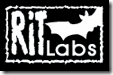
The Bat! Professional Edition
The Bat! Professional Edition has all the Home edition features. Moreover, it comes with several extra options that an advanced user might find useful.
Well, that doesn’t say much about this email client. I will say The Bat! is the ultimate email desktop tool in existence today.
Scribd
Scribd is the world’s largest document sharing community, and now you’re part of it.
There are lots of things you can do on Scribd, and here are some things that will get you started:
- Upload and share your documents.
- Find interesting documents by category, by topic group, by searching, or by just browsing our library.
- Professional publishers and developers should check out the Scribd Platform.
- Get the latest announcements and updates at the Scribd Blog.
Monday, January 5, 2009
IE7Pro - The Ultimate Add-On for Internet Explorer
The Easiest way to make Your Internet Explorer Professional
IE7Pro is an add-on for Internet Explorer which adds a lot of features and extras which make your Browsing faster,More Responsive and Sleek.
IE7Pro 2.4.4 has been released on Dec 09,2008
Sunday, January 4, 2009
MagicISO - Convert BIN to ISO, Create, Edit, Burn, Extract ISO file, ISO/BIN converter/extractor/editor
Need to burn dvds, cdr-rw’s or create iso’s? MagicISO is a great tool and never failed on my notebook. After installation you can install their free software too by clicking Configuration / Virtual CD/DVD Drive tab, and the link to install MagicDisc.
Some AntiVirus software says this program is a trojan or spyware. It’s no such thing. This is a simple false positive. I’ve been using this program for over a year now with no problems and also contacted AVG and they seem to agree. Link below
Belarc Advisor - Free Personal PC Audit

The Belarc Advisor builds a detailed profile of your installed software and hardware, missing Microsoft hotfixes, anti-virus status, CIS
(Center for Internet Security) benchmarks, and displays the results in
your Web browser. All of your PC profile information is kept private on
your PC and is not sent to any web server
Urban Legends: Hannah Garman
Claim: A four-year-old girl named Hannah Garman, who is dying from cancer, wants to receive Christmas cards.
I will not post the whole e-mail; however, even if it's true this is still classified as spam. Today, spammers have gone mobile. I get probably 10 messages a month (mostly from family members) on my cell phone which is nothing but spam in the form of chain letters (via sms).
If I want to read spam, urban legends, etc., I would visit snoopes.com or urban legends. I'm thinking of blocking all text messaging. Why text message anyway when it's faster to just call?





